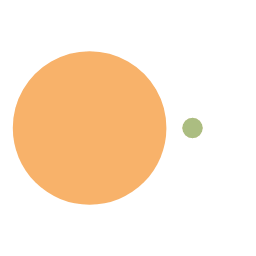huggingface使用随记
huggingface使用心得
初见
先安装git-lfs
然后安装这些
1 | pip install transformers torch datasets |
在huggingface个人设置那边创建api可以
然后终端登陆
1 | huggingface-cli login |
在huggingface私有的dataset,
1 | git clone https://huggingface.co/datasets/naseele/仓库名 |
1 | cd .\KOL_Database\ |
之后用Git操作就好了
如果网慢
1 | git config --global http.proxy "http://127.0.0.1:10809" |
一些可能会用到的操作:
1 |
|
1 | git rm --cached 111/03/result/111.db |
tree /F查看项目架构
1 | 还没add就commit了? |
仓库后来移交给组织了(私有仓库不能直接拉人)
1 | git remote set-url https://huggingface.co/datasets/组织名/仓库名 |
本博客所有文章除特别声明外,均采用 CC BY-NC-SA 4.0 许可协议。转载请注明来自 墨梅轩!